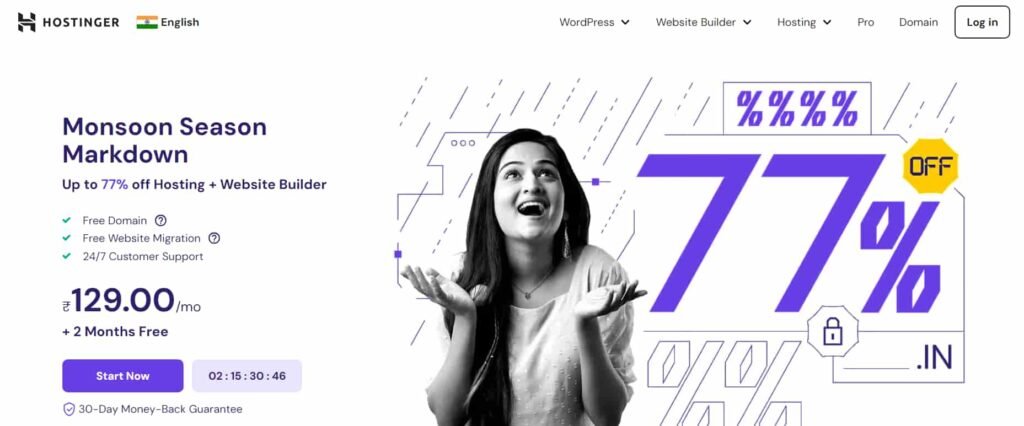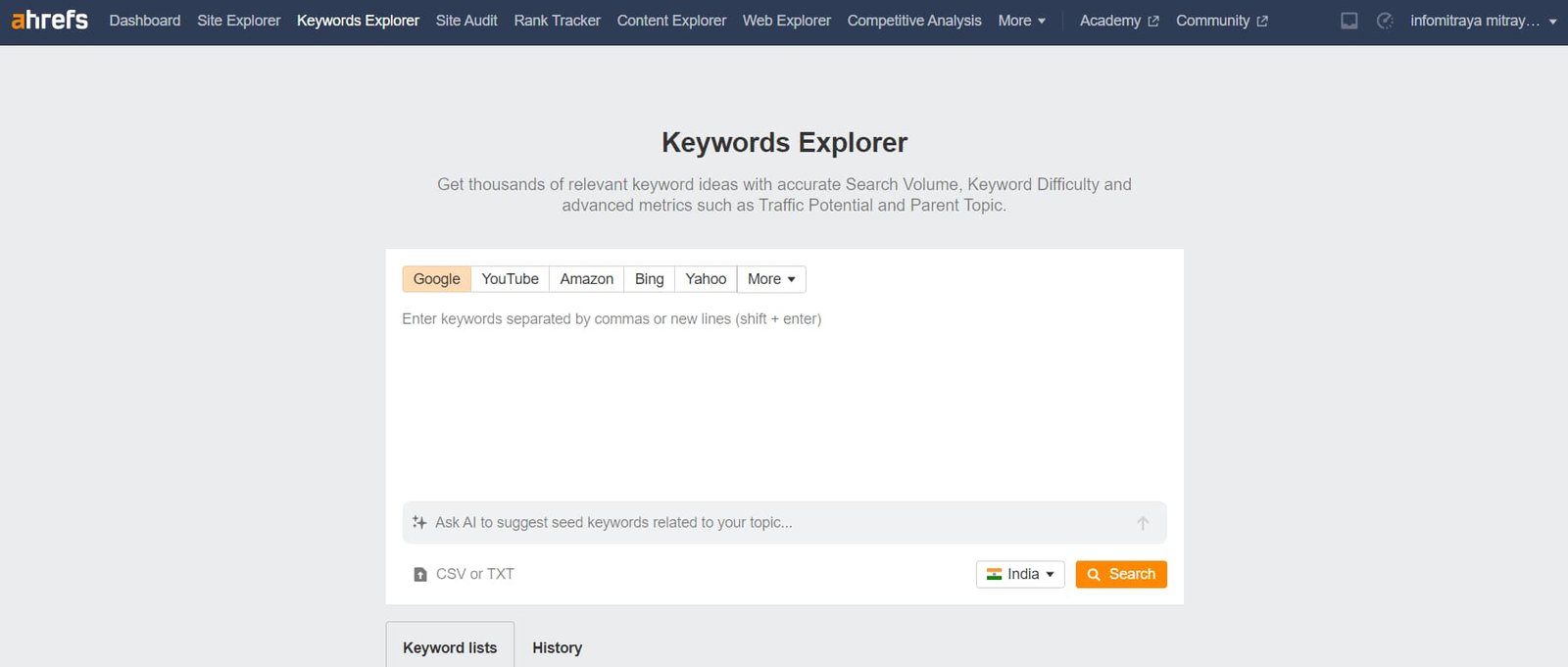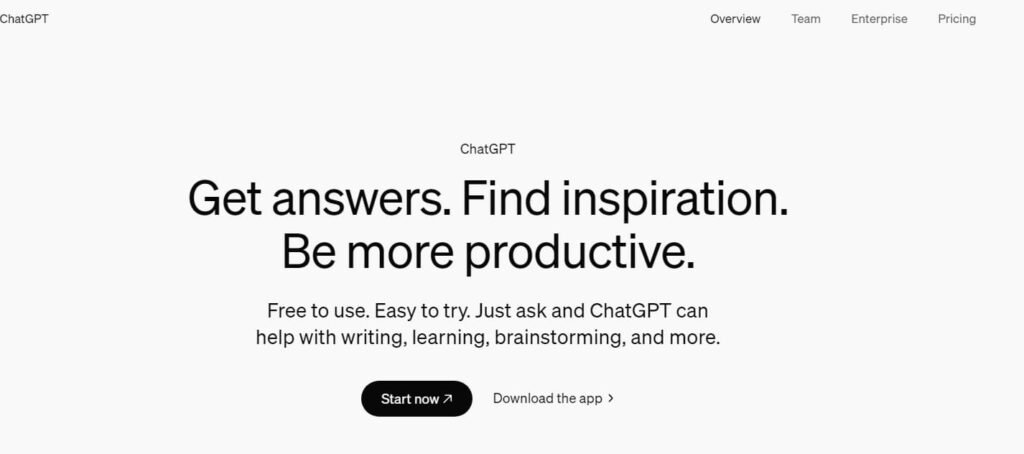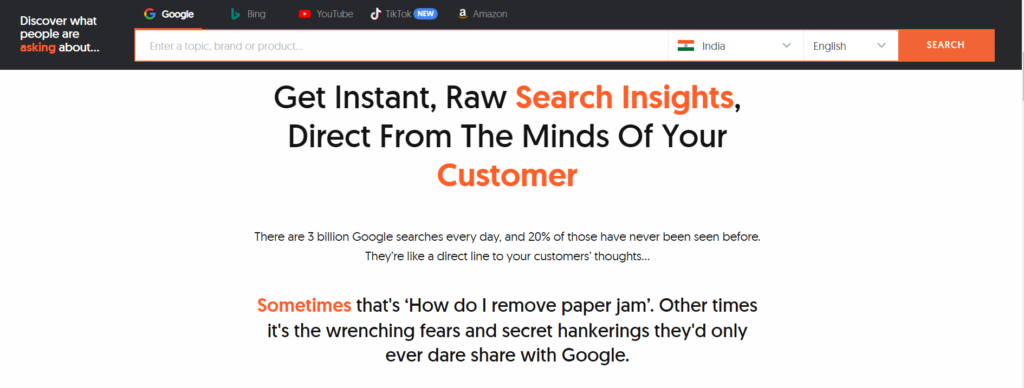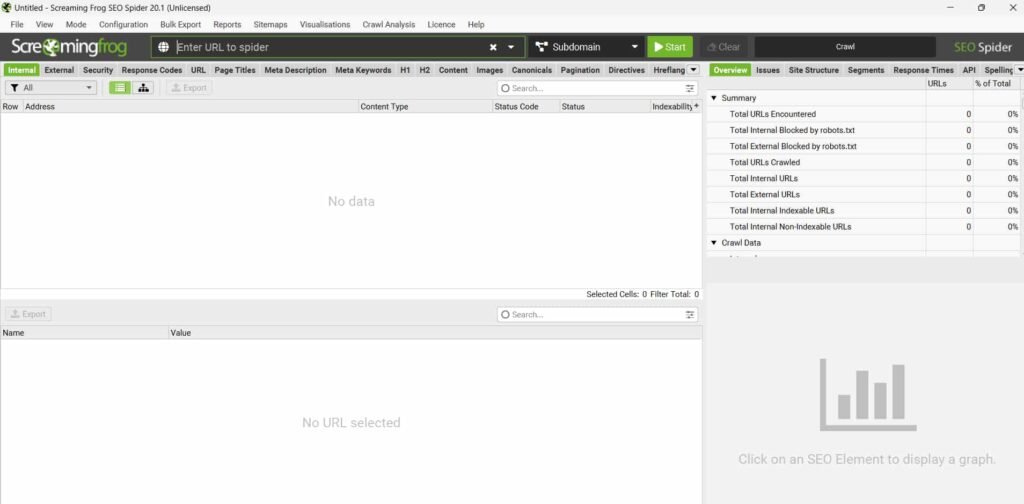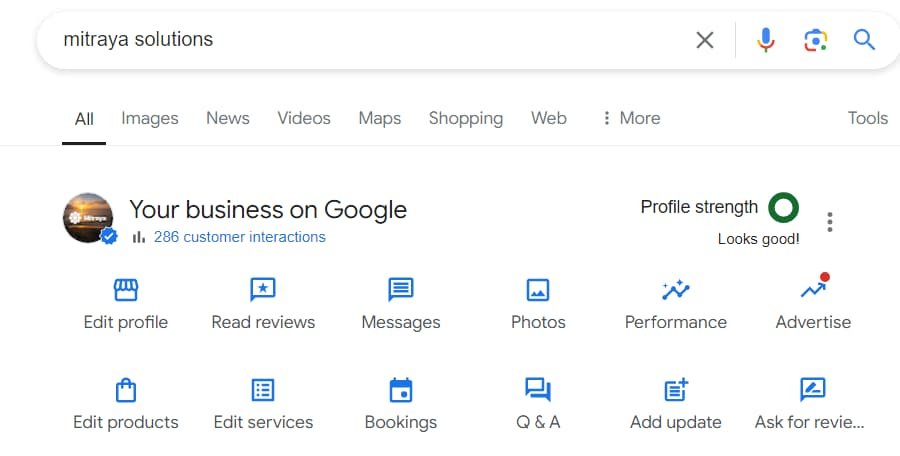How to Do SEO for a WordPress Website in Pune ?
So, you have a WordPress website and you’re in Pune, the city of tech-savvy folks and amazing street food.
You’ve probably heard of SEO (Search Engine Optimization), and you’re wondering how to get your website to shine like a diamond in the search engine results.
Well, you’re in the right place! Buckle up, and let’s dive into the world of WordPress SEO in Pune
Table of Contents
Getting Started with WordPress SEO
1. Choose the Right Hosting
Think of your hosting provider as the sturdy foundation for your website’s skyscraper. In Pune’s competitive market, you need a reliable host to keep your site fast and secure. Opt for hosting providers known for their excellent performance and customer support.
2. Install an SEO Plugin
SEO plugins are like personal trainers for your website. Popular plugins like Yoast SEO, Rank Math, and All in One SEO Pack are available to help you with tasks such as creating meta tags, sitemaps, and optimizing your content. They’re your backstage crew ensuring everything runs smoothly.
Keyword Research: The Heartbeat of SEO
1. Find Local Keywords
In Pune, using local keywords is crucial. Research what terms people in Pune are searching for related to your business. For instance, if you run a café, keywords like “best café in Pune” or “Pune coffee shops” should be part of your strategy. Tools like Google Keyword Planner and Ahrefs can help you pinpoint these local terms.
2. Use Keywords Effectively
Once you’ve got your local keywords, sprinkle them throughout your site’s content, titles, and meta descriptions. But remember, don’t overdo it—make sure they fit naturally into your text. It’s like adding just the right amount of spice to your Pune street food—enough to enhance flavor without overwhelming.
On-Page SEO: Optimizing Your Content
1. Craft Catchy Titles and Meta Descriptions
Your title and meta description are like the billboard advertising your website. Make them engaging and include your local keywords. For example, a title like “Top Digital Marketing trainer in Pune” will attract both search engines and potential clients. Use Chatgpt for catchy titles.
2. Use Header Tags Wisely
Header tags (H1, H2, H3, etc.) organize your content and make it more readable. Use them to break up your text and highlight important points. Think of them as chapter titles in a book—they help guide your readers and make your content easier to digest.
3. Optimize Images
Images are essential, but they need to be optimized to avoid slowing down your site. Use descriptive file names and alt text that include your local keywords. For example, an image of your Pune office could have an alt text like “Pune office of XYZ Company.” in wordpress, you can use shortpixel
Creating Engaging Content
1. Write Quality Content
Content is king, and it should be both engaging and valuable. Write about topics relevant to your Pune audience, such as local events, tips for living in Pune, or industry trends in the city. Make sure your content answers questions and solves problems for your readers. answer the public is great source for generating quality ideas.
2. Keep Content Updated
Regularly update your content to keep it fresh. This signals to search engines that your site is active. Post new blogs, update old content, and keep your site current with the latest information relevant to Pune.
Technical SEO: The Backbone of Your Site
1. Improve Website Speed
A slow site can turn visitors away faster than you can say “vada pav.” Use tools like Google PageSpeed Insights to check your site’s speed and make necessary improvements to keep your visitors happy and engaged. Best wordpress plugin for increasing website speed is wp rocket.
2. Ensure Mobile Compatibility
With mobile usage booming, especially in tech-savvy Pune, your site must look and work great on all devices. Use responsive design to ensure your site is mobile-friendly and accessible to everyone.
3. Use HTTPS
HTTPS is like a security seal for your website. It encrypts data and builds trust with your visitors. Plus, Google prefers secure sites, so making the switch to HTTPS can give you a nice SEO boost.
Local SEO: Making Waves in Pune
1. Set Up Google My Business
Google My Business is your digital presence in the local scene. Create and optimize your profile with accurate details like your business address, phone number, and operating hours. This helps you appear in local search results and on Google Maps.
2. Encourage Customer Reviews
Good reviews are worth their weight in gold. Encourage satisfied customers to leave positive reviews on Google and other review sites. Reviews can improve your local SEO and attract more customers from Pune.
3. Get Listed in Local Directories
Make sure your business is listed in local directories with consistent information. This helps search engines verify your business details and improves your local search visibility in Pune.
Off-Page SEO: Building Your Website’s Reputation
1. Build Quality Backlinks
Backlinks are like endorsements from other websites. Aim to get high-quality backlinks from reputable sites through guest blogging, partnerships, or creating shareable content. This boosts your site’s authority and search engine ranking.
2. Engage on Social Media
Social media is your megaphone to the world. Share your content, interact with followers, and use social platforms to drive traffic to your site. Engaging on social media also helps in building backlinks and improving your SEO.
Monitoring Your SEO Efforts
1. Use Google Analytics
Google Analytics is your SEO dashboard. It helps you track your site’s performance, including traffic sources, user behavior, and conversions. Regularly check your analytics to see what’s working and where you can improve.
2. Track Local SEO Performance
Use tools like Google Search Console to monitor your performance in local search results. Look at metrics such as keyword rankings and click-through rates, and adjust your strategy based on your findings.
Common SEO Mistakes to Avoid in WordPress
1. Keyword Stuffing
Avoid overloading your content with keywords. Use them naturally and focus on creating valuable, engaging content.
2. Ignoring Mobile Users
Always consider mobile users. Ensure your site is responsive and performs well on mobile devices to avoid losing potential visitors.
3. Neglecting Regular Updates
Keep your content fresh and up-to-date. Regular updates show search engines that your site is active and relevant.
Conclusion
Optimizing your WordPress website for SEO in Pune doesn’t have to be daunting. With the right strategies, you can make your site stand out and attract more local traffic. Remember, SEO is an ongoing process—stay consistent and keep refining your approach. If you need expert help, Mitraya Solution is ready to guide you through every step.